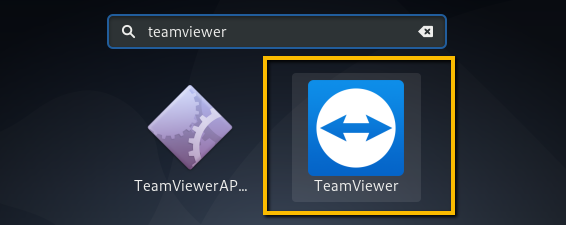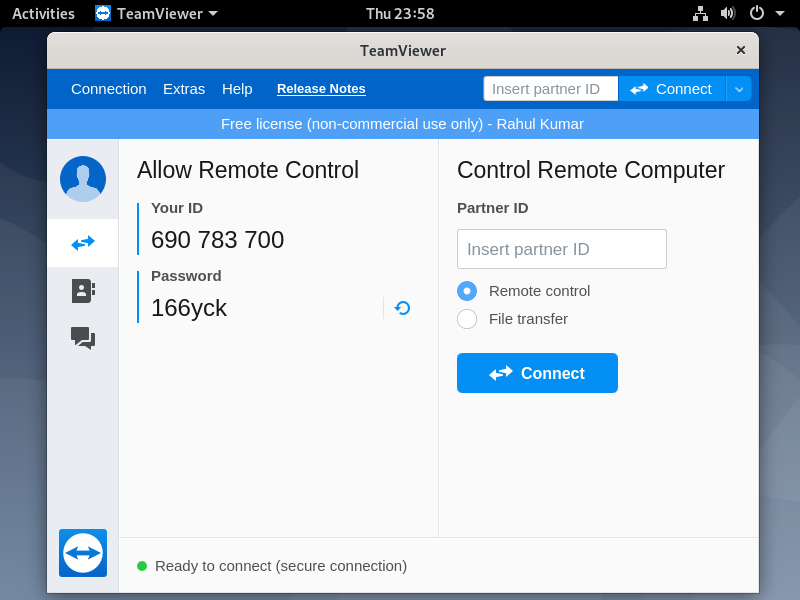A Debian package is build by the its development team and available for the installation on Ubuntu and Debian systems. The package an be downloaded from TeamViewer website without any cost. This tutorial described you to how to install TeamViewer on Debian 9 (Stretch) Linux system.
Prerequisites
A running Debian 9 system with desktop access. Sudo privileged account access.
Install TeamViewer on Debian 9
First of all, download the latest aavailable version of TeamViewer Deabian packages from its official download page. At the writing time of this tutorial, TeamViwer 15 is the latest available version to download and install on Ubuntu systems. That’s it. You have successfully installed TeamViewer on Ubuntu system.
Start TeamViewer Application
TeamViewer application have been successfully installed on your Ubuntu system. Next search “TeamViewer” under the utilities application search. There you will find the application launcher as shows in below screenshot:
Click the TeamViewer launcher icon to start application. With the first time startup, click “Accept License Agreement” button to start application.
Conclusion
This tutorial helped you to install TeamViewer on Debian 9 Linux systems.