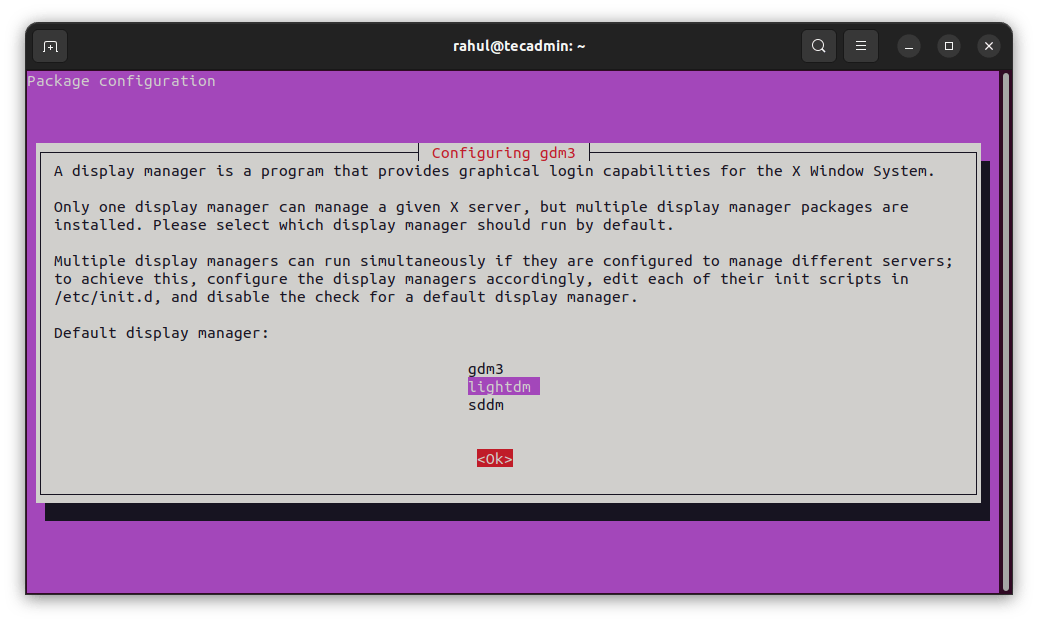The gdm3, lightdm, and sddm are some popular display manager programs. gdm3 is the default for Gnome desktops, and sddm is the default used by KDE desktops. The lightdm is the lightweight cross-desktop display manager. This tutorial will help you to change the default display manager in your Ubuntu desktop system.
Changing Default Display Manager in Ubuntu
Before doing changes, this will be good to enable the ssh server on your system. So in case, the new display manager failed to load you still have system access over an ssh connection. Use the following steps to install lightdm display manager and change the default display manager in the Ubuntu system.
Revert All Changes
You can revert the above change by using the command: Use the keyboard UP+DOWN arrow keys to select the required display manager. Then press the Tab key to select Ok and hit Enter. Select the previously configured display manager and hit the Ok button.
Conclusion
In this guide, you have learned to change the default display manager on a Ubuntu desktop system. It also included steps to install a lightweight and faster lightdm display manager. A default display manager is always installed during the installation of the Desktop Environment. Also the desktop managers allows you to select desktop environment at login screen.